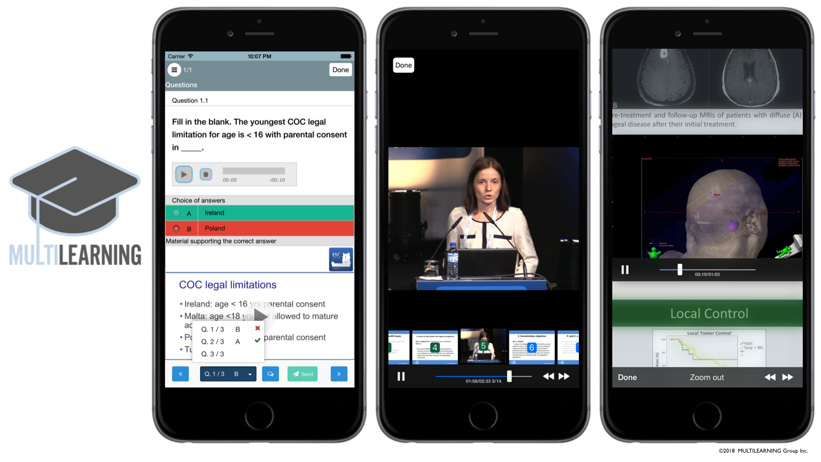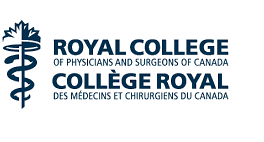About E-Posters:
E-Posters are a practical and agile system which helps authors to present their work in an easier, more convenient and more efficient manner. The most relevant factor for an e-poster is that it allows both visual communication and the possibility of dialogue with the author, it leads to facilitate the exchange of views within an orderly and calm discussion, something that hardly occurs in a session of oral communications.
Important Notes:
- ePosters are not regarded as publications. They are not considered as pre-publication, nor are they peer-reviewed or citable.
- ePosters are restricted to “view only”. No download, print or sharing options are available unless consent provided from the author.
Recent Archives
You can view ePosters online through your computer or via a mobile device.
ONLINE: Via https://bit.ly/45CMqJw. You will be able to browse a large number of posters online and use educational tools, such as searching for specific content or download in PDF format both available when permitted by the authors.
MOBILE: Using the MULTILEARNING App, to view ePoster during and after the conference. Please find below the easy step-by-step instructions to install the mobile app:
- Look in your Google Play Store (Android) or Apple Store (iOS) for the MULTILEARNING App
- Download the App for FREE
- Once the App is downloaded, select “CSN ePoster Library” within the listing
- Login with your personal CSN ePoster Library credentials or register in seconds; and start searching and /or browsing ePosters
You can view ePosters online through your computer or via a mobile device.
ONLINE: Via https://bit.ly/3VTi4PH. You will be able to browse a large number of posters online and use educational tools, such as searching for specific content or download in PDF format both available when permitted by the authors.
MOBILE: Using the MULTILEARNING App, to view ePoster during and after the conference. Please find below the easy step-by-step instructions to install the mobile app:
- Look in your Google Play Store (Android) or Apple Store (iOS) for the MULTILEARNING App
- Download the App for FREE
- Once the App is downloaded, select “CSN ePoster Library” within the listing
- Login with your personal CSN ePoster Library credentials or register in seconds; and start searching and /or browsing ePosters
You can view ePosters online through your computer or via a mobile device.
ONLINE: Via https://bit.ly/45uSJid. You will be able to browse a large number of posters online and use educational tools, such as searching for specific content or download in PDF format both available when permitted by the authors.
MOBILE: Using the MULTILEARNING App, to view ePoster during and after the conference. Please find below the easy step-by-step instructions to install the mobile app:
- Look in your Google Play Store (Android) or Apple Store (iOS) for the MULTILEARNING App
- Download the App for FREE
- Once the App is downloaded, select “CSN ePoster Library” within the listing
- Login with your personal CSN ePoster Library credentials or register in seconds; and start searching and /or browsing ePosters
You can view ePosters online through your computer or via a mobile device.
ONLINE: Via https://bit.ly/3KQhnjN. You will be able to browse a large number of posters online and use educational tools, such as searching for specific content or download in PDF format both available when permitted by the authors.
MOBILE: Using the MULTILEARNING App, to view ePoster during and after the conference. Please find below the easy step-by-step instructions to install the mobile app:
- Look in your Google Play Store (Android) or Apple Store (iOS) for the MULTILEARNING App
- Download the App for FREE
- Once the App is downloaded, select “CSN ePoster Library” within the listing
- Login with your personal CSN ePoster Library credentials or register in seconds; and start searching and /or browsing ePosters
You can view ePosters online through your computer or via a mobile device.
ONLINE: Via https://bit.ly/3zaBOFD. You will be able to browse a large number of posters online and use educational tools, such as searching for specific content or download in PDF format both available when permitted by the authors.
MOBILE: Using the MULTILEARNING App, to view ePoster during and after the conference. Please find below the easy step-by-step instructions to install the mobile app:
- Look in your Google Play Store (Android) or Apple Store (iOS) for the MULTILEARNING App
- Download the App for FREE
- Once the App is downloaded, select “CSN ePoster Library” within the listing
- Login with your personal CSN ePoster Library credentials or register in seconds; and start searching and /or browsing ePosters
You can view ePosters online through your computer or via a mobile device.
ONLINE: Via https://bit.ly/3VPMPVn. You will be able to browse a large number of posters online and use educational tools, such as searching for specific content or download in PDF format both available when permitted by the authors.
MOBILE: Using the MULTILEARNING App, to view ePoster during and after the conference. Please find below the easy step-by-step instructions to install the mobile app:
- Look in your Google Play Store (Android) or Apple Store (iOS) for the MULTILEARNING App
- Download the App for FREE
- Once the App is downloaded, select “CSN ePoster Library” within the listing
- Login with your personal CSN ePoster Library credentials or register in seconds; and start searching and /or browsing ePosters
You can view ePosters online through your computer or via a mobile device.
ONLINE: Via https://bit.ly/3VPK72b. You will be able to browse a large number of posters online and use educational tools, such as searching for specific content or download in PDF format both available when permitted by the authors.
MOBILE: Using the MULTILEARNING App, to view ePosters during and after the conference. Please find below the easy step-by-step instructions to install the mobile app:
- Look in your Google Play Store (Android) or Apple Store (iOS) for the MULTILEARNING App
- Download the App for FREE
- Once the App is downloaded, select “CSN ePoster Library” within the listing
- Login with your personal CSN ePoster Library credentials or register in seconds; and start searching and /or browsing ePosters